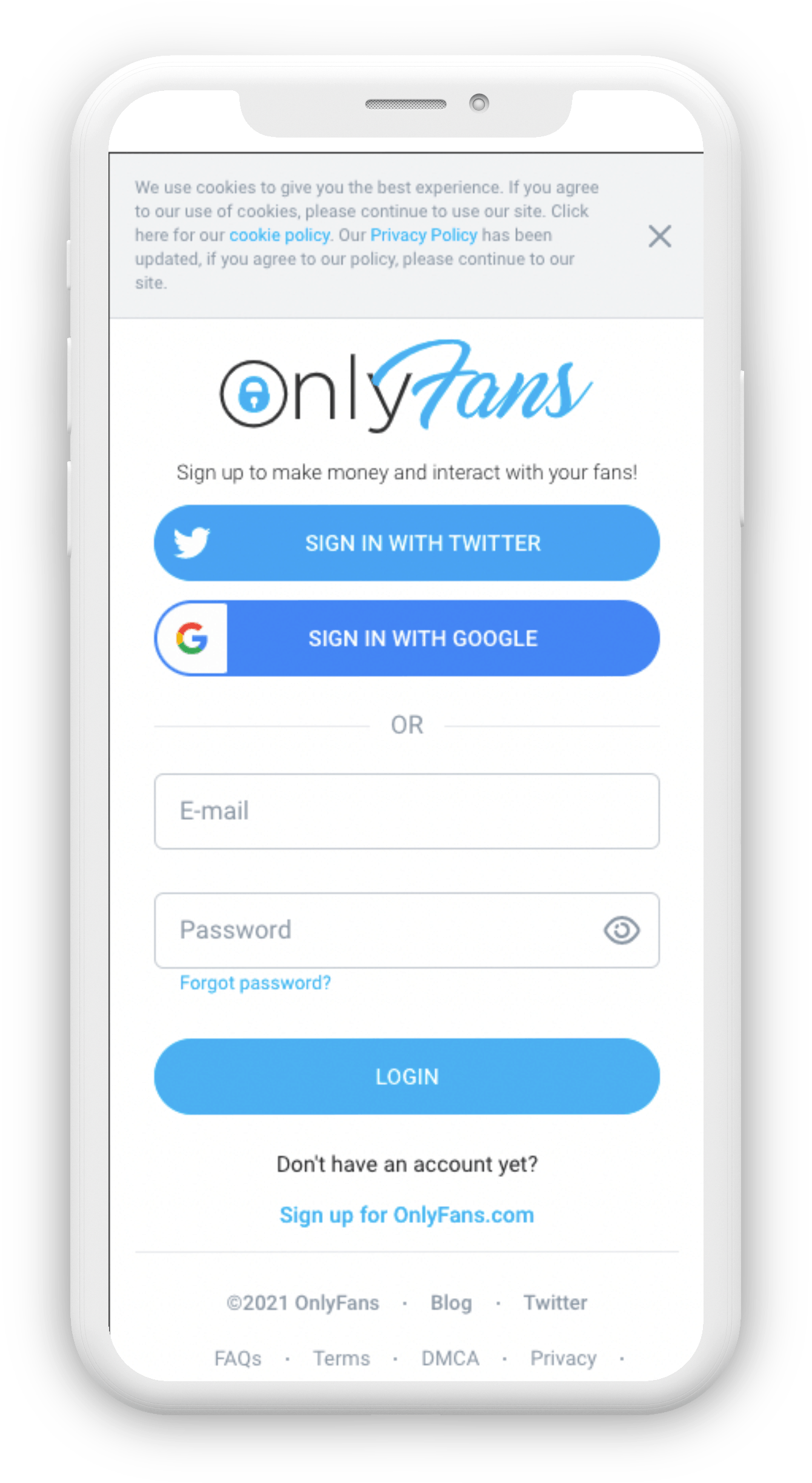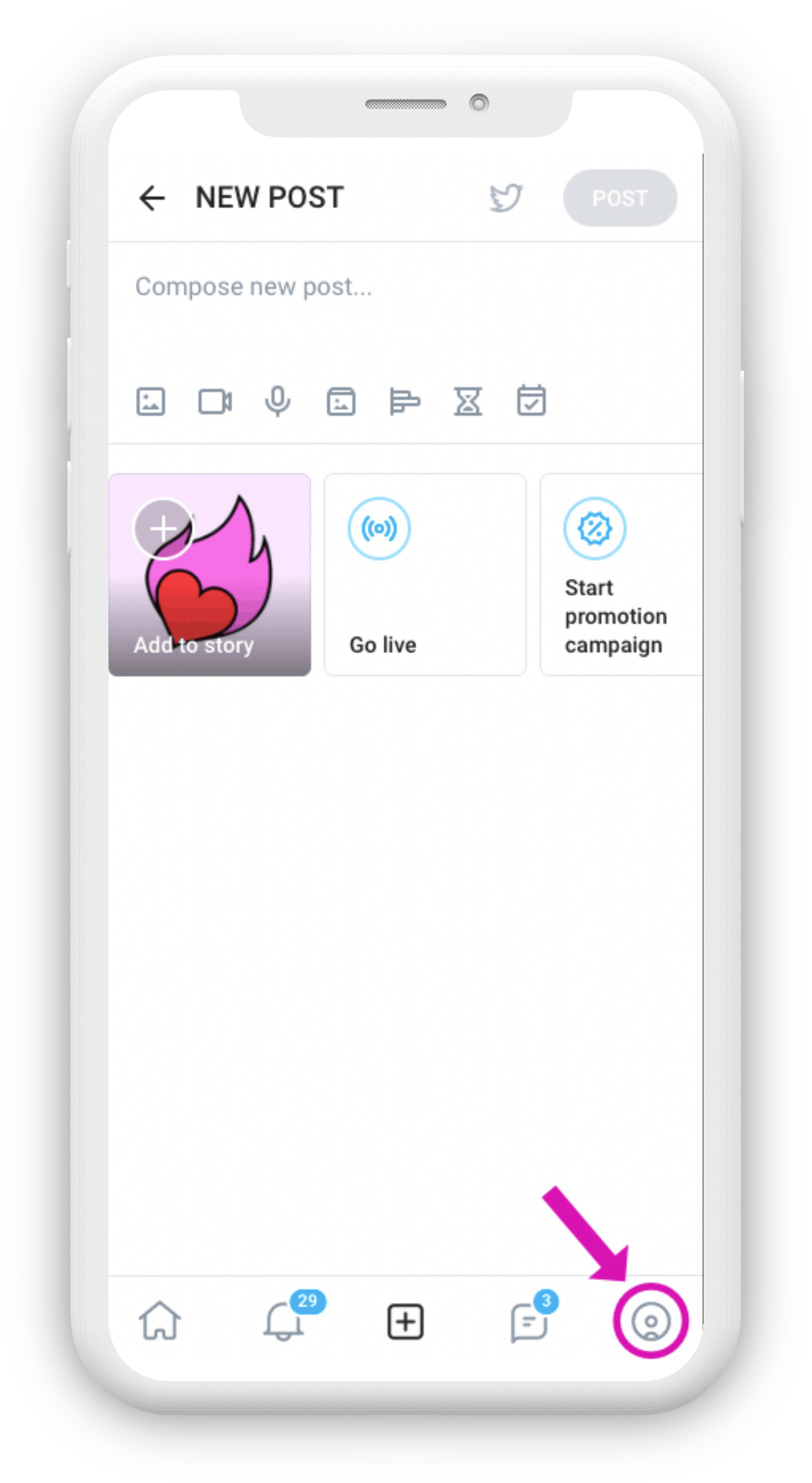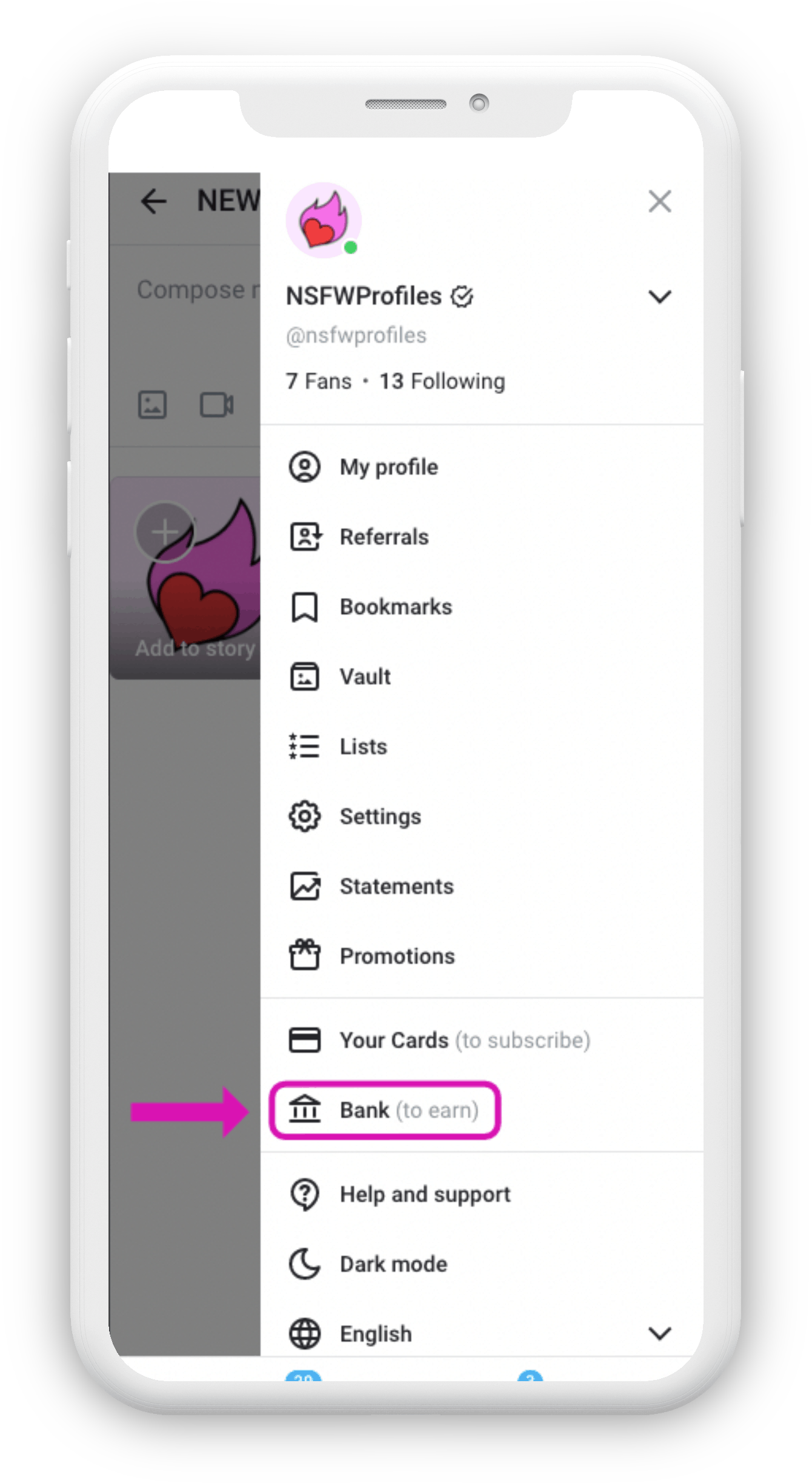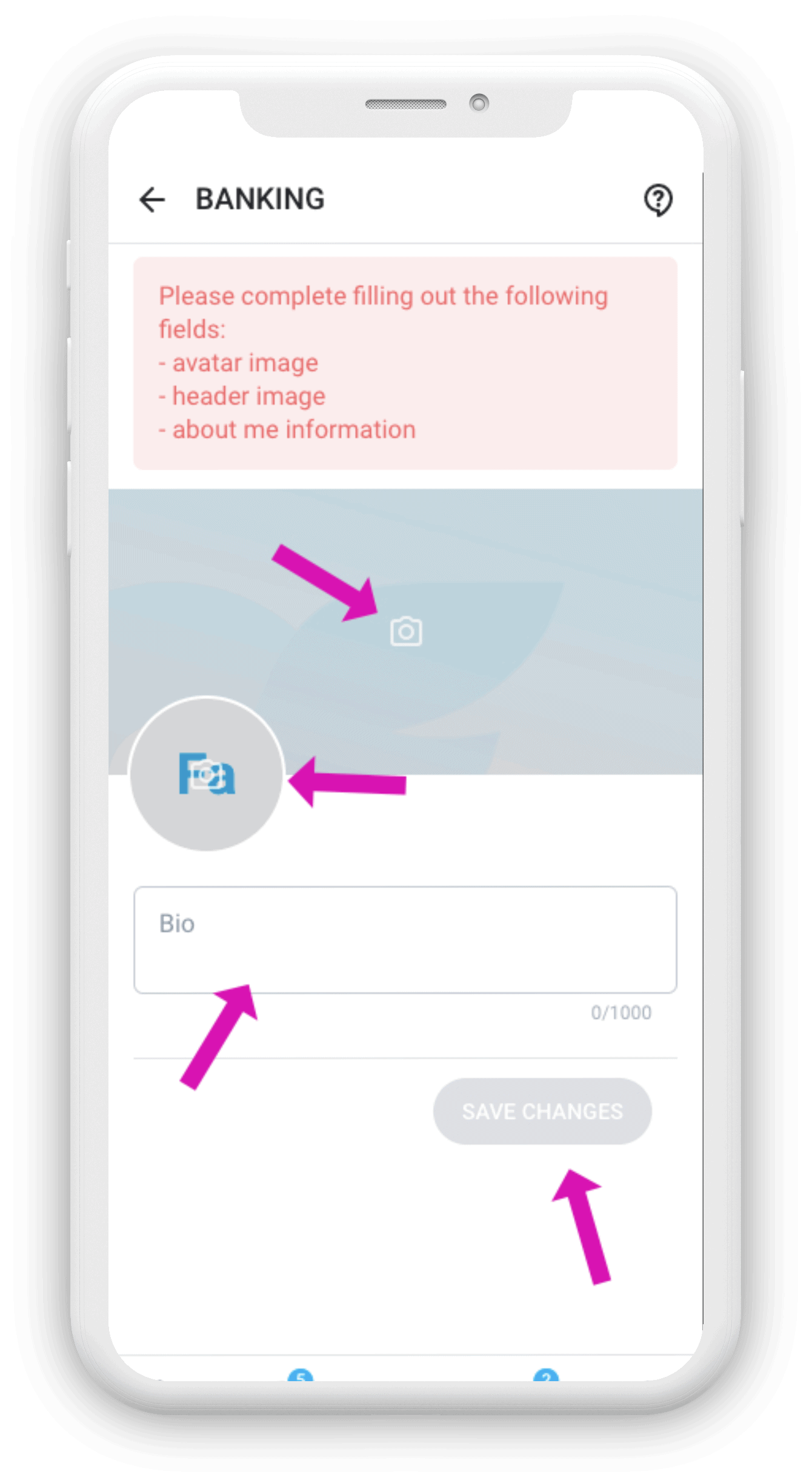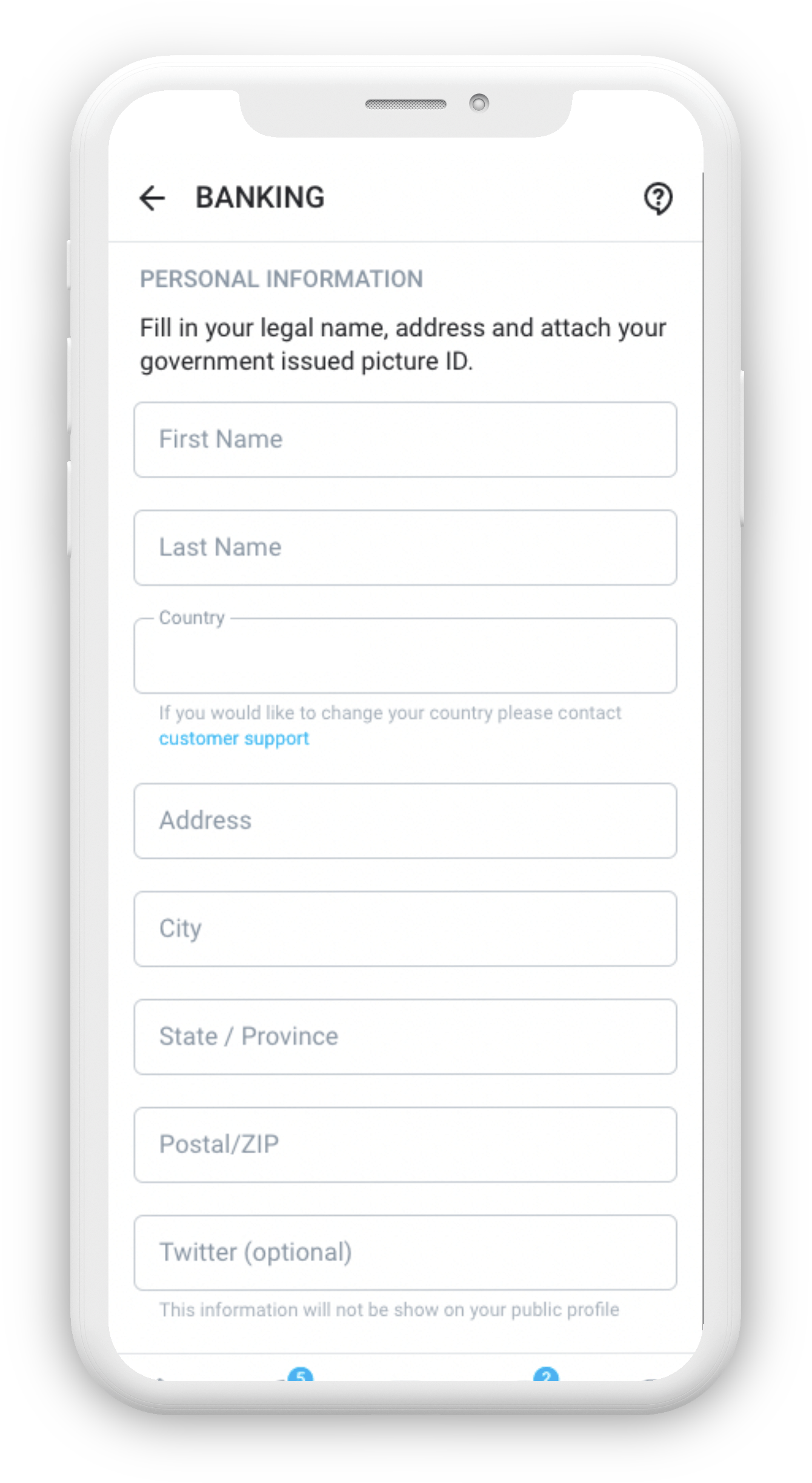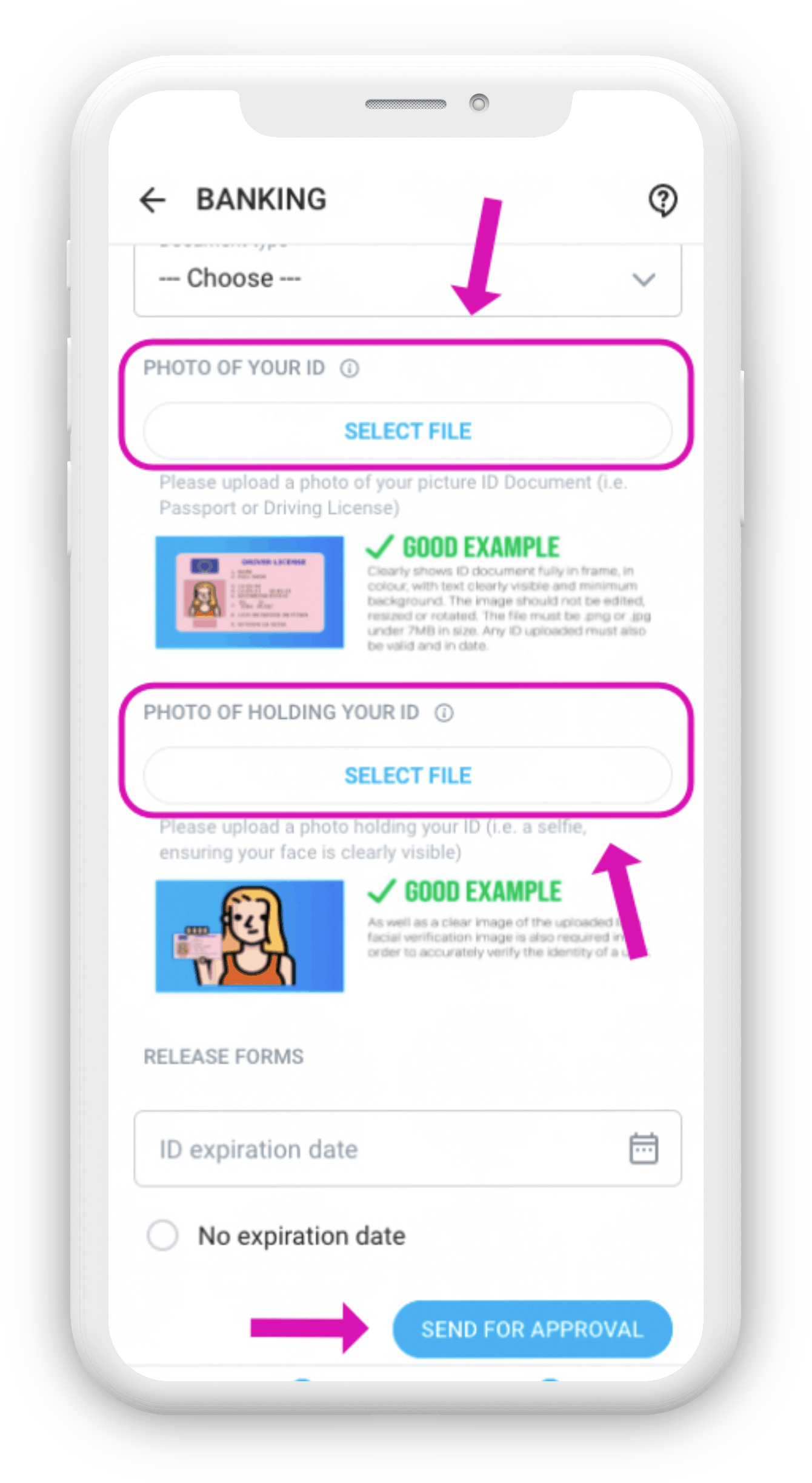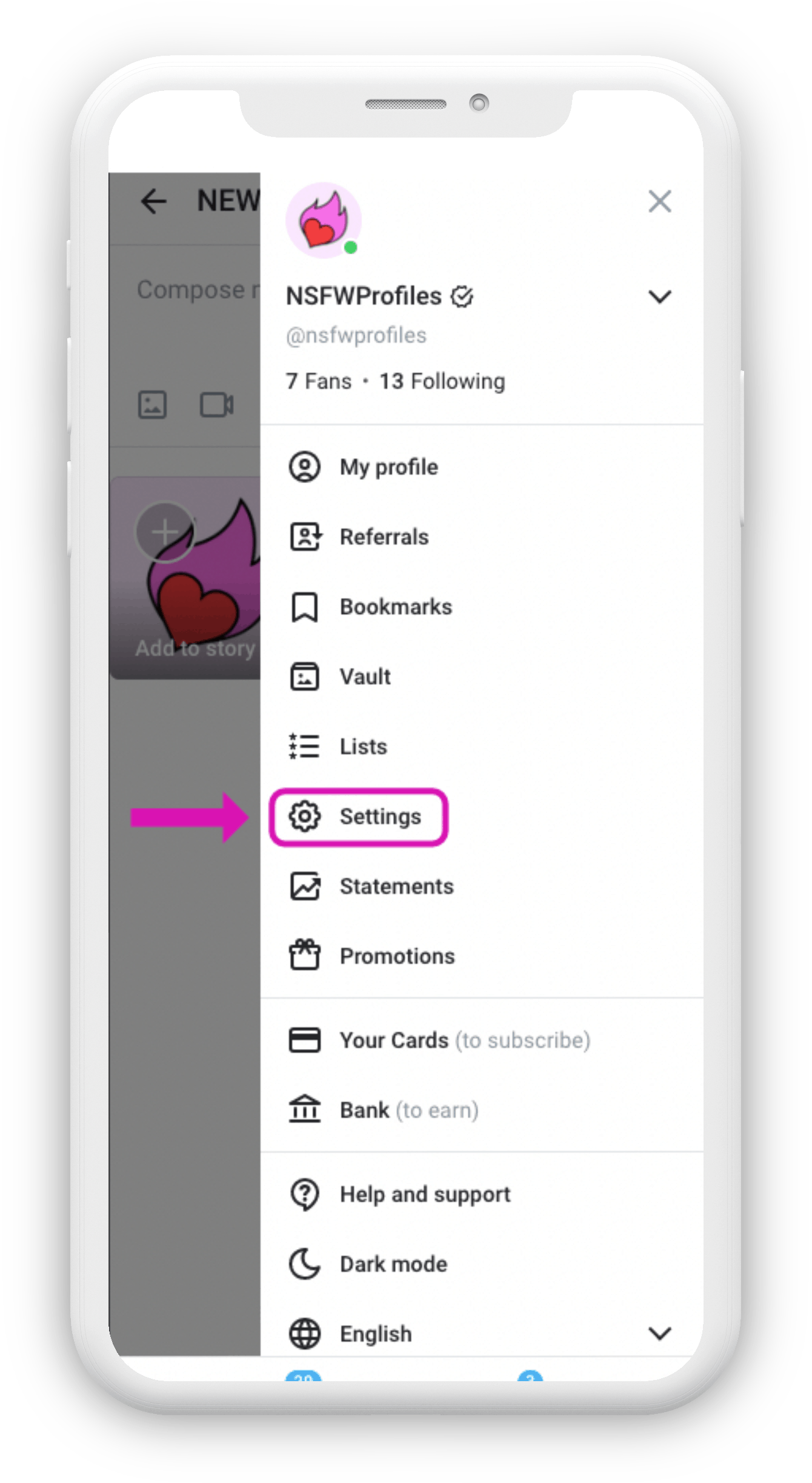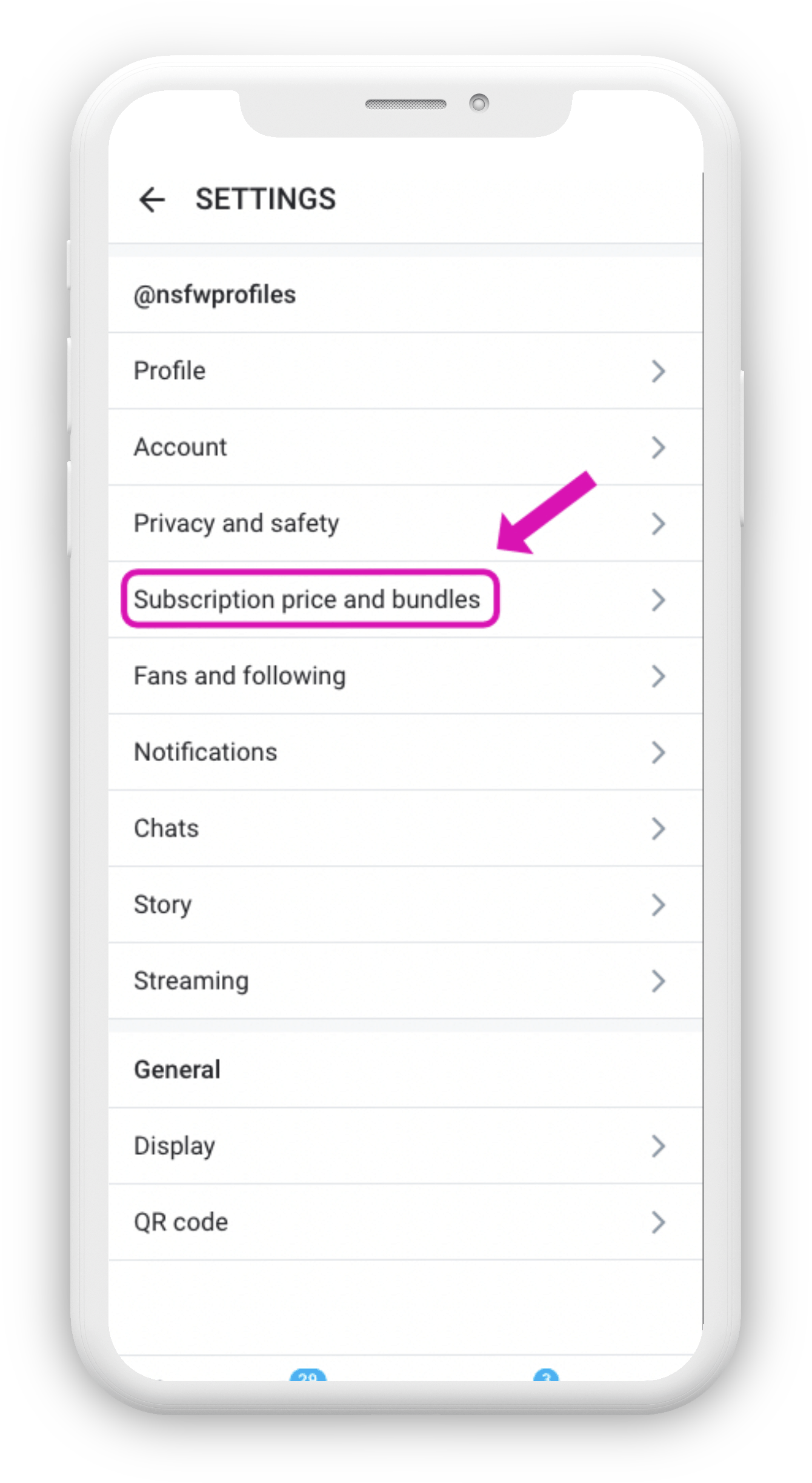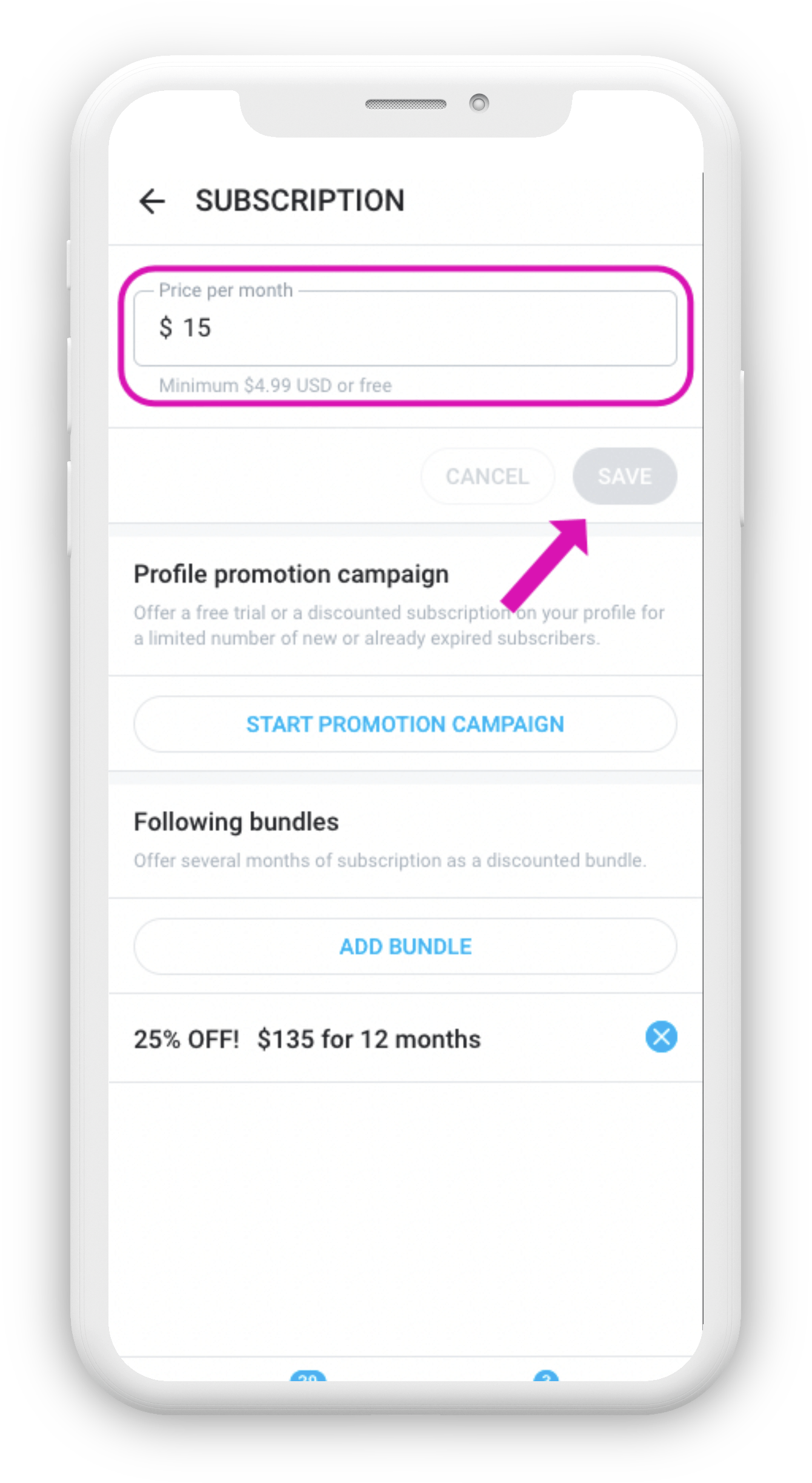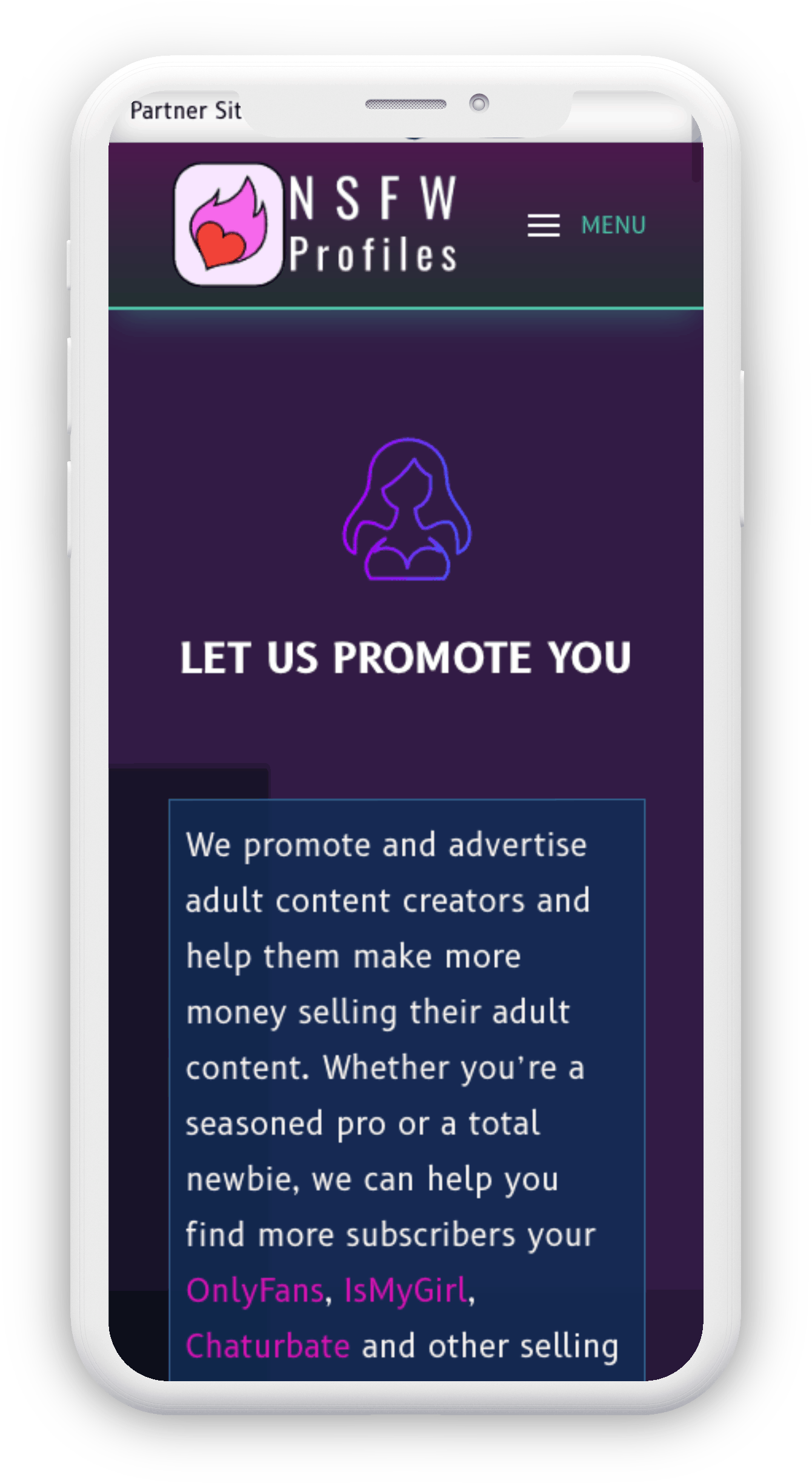Add a Bank Account and other First Steps with OnlyFans
How To Start Making Money With OnlyFans – a 10 Step Guide
Signing up to OnlyFans is the easy part. Adding your bank account and getting approved to sell content can be a bit confusing, so read on for a full walkthrough of how to get set up and making money.
If you haven’t signed up for OnlyFans yet, you can do so here and take advantage of all the benefits we offer when you join through us, such as free promotion of your account, expert advice and support.
Now that you have your account created, here are the first steps you will want to take.
1, Log into Onlyfans.
Use the email address and password you used to create your account or sign in using Twitter or Google.
If you have forgotten your password, you can click the forgot password link underneath the password box.
If you still haven’t created an OnlyFans account, don’t forget that by signing up through us, we can help promote and support you, giving you the best chance to make great money quickly.
2, Click on the menu button
Depending on what device you are using to access OnlyFans, the menu button will be in different places.
If you are using a mobile phone, then the menu button will be at the bottom right of your screen as pictured. If you are using a computer, then it will be at the top right.
3, Click Bank (to earn) link
There are two options for adding a bank account in OnlyFans. You can add a bank account to pay for any subscriptions you take out, or you can add a bank account to get paid into, so you can receive the money you make when customers subscribe to your content.
You want to make sure you click the “Bank (to earn)” link as shown in the screenshot here.
4, Set up your profile
If you haven’t already, OnlyFans requires that you set your profile up before adding your bank account.
You will need to add a header image, an avatar and a short bio.
Remember that this content will be visible to anyone looking at your profile, even if they have not subscribed to you.
It is also important that you do not put images here that have nudity showing as visitors to your profile who have not verified their age will be able to see your photos. Adding nudity here can delay getting your account approved.
5, Fill in your details
If you haven’t already, OnlyFans requires that you set your profile up before adding your bank account.
OnlyFans needs to verify that you are who you say you are and that you are legally allowed to sell on their platform.
You will need to fill in your name and address.
NOTICE
With the recent boom in online content creators due to the global pandemic, OnlyFans has started insisting that users verify themselves by providing social media links. While the section for social media links, such as Twitter, says it is optional, failing to fill this out has resulted in a high number of accounts not being approved. You will have to provide a link to your social media with photos the OnlyFans approval team can recognise as you. Your social media accounts will not be visible to your subscribers unless you include links in your bio, so don’t worry. You can always create a new Twitter account just for this purpose if you wish as well.
6, Verify your identity
To show you are an adult, OnlyFans, like all fan sits and even this site, require you to provide photos of your ID.
It is important to make sure you follow the guidelines here and supply images matching the samples shown.
TIP
You might want to save these images so that when you sign up to other sites, you have them ready to verify yourself and don’t need to waste time taking new ones.
We have a list of partner sites we recommend if you are looking for new websites to make money on.
7, Head over to Settings
Now you need to wait for your account to be approved. Depending on how busy the OnlyFans approvals team are, this can take between one and three days.
If you have completed everything correctly, then you should be approved without any problems. But if there are any issues, then make sure you reach out to OnlyFans to understand what the problem was and how you can fix it. Normally a simple email asking them to approve you will solve any issues.
Once your account is active and your bank account is added you can set your subscription price. To do this click the “Settings” link in the menu.
8, CLICK SUBSCRIPTION PRICE AND BUNDLES
There are lots of important parts of the settings page you will want to explore, but for now, click the Subscription price link as pictured.
9, Decide how much to charge
Deciding how much to charge is a complex decision. We have a whole post dedicated to different strategies that you might want to check out.
Remember that people are unlikely to pay a high subscription if you have very little content. Consider starting at a lower price or even free while you build your content.
You can also offer discounts and promos on this page which will help boost your subscriptions and get you off to a great start. Everyone loves a deal so take advantage of FOMO to snag a bunch of subscribers.
10, Start posting content
Finally, you are ready to start posting content. Remember the more content you have on your profile, the more subscribers will be likely to pay to see your photos and videos.
You can also charge extra for some content through tips or pay per view messages and you can post polls to encourage subscriber interaction.
Ask people to send you reviews you can post on your social media, and tell them to like your content and reply to messages to build a rapport with your customers. This will help you build a community around your content that will have you earning great money.
*BONUS* We will promote you for free
Now you have your OnlyFans account all set up and ready for subscribers, you need to let them know about your new account (or old account if you have been selling for a while and want more subscribers)!
We will promote you for free on this site. We received thousands of visitors all looking for new and sexy sellers, so don’t miss out on getting in front of them.
Sign up Now!
If you are ready to start making money, we can promote you to supercharge your earnings! Apply today and once we have confirmed your age and content, your profile will go live!